PATIENT PORTAL ACCESS/PAPERWORK

We respect your time. To expedite your experience on appointment day, please choose the category below that best describes your upcoming appointment to find a list of the forms you will need to complete prior to your appointment. These forms can be submitted securely directly to our office through the link provided.
If you are a new patient, click here.
Returning patients who need to access the portal, click here.

We respect your time. To expedite your experience on appointment day, please choose the category below that best describes your upcoming appointment to find a list of the forms you will need to complete prior to your appointment. These forms can be submitted securely directly to our office through the link provided.
If you are a new patient, click here.
Returning patients who need to access the portal, click here.
Click on the link below that best describes your visit today. A menu will drop down with a list of forms to be completed on the patient portal before your appointment. The patient portal page will not have this specific list but you can click the BACK button to see the list again.
~~We look forward to seeing you.
Please complete and submit ALL the forms below before your appointment.
- Medical History
- Registration/Insurance Information
- HIPAA Acknowledgement
- Financial Policy
- Annual Exam Consent
- Review of Systems
If relevant, please also complete and submit
Please bring all insurance cards (primary, secondary and tertiary), photo ID and a method of payment for your insurance assigned copay, deductible and co-insurance.
Please complete and submit ALL the forms below before your appointment.
If relevant, please also complete and submit
Please bring all insurance cards (primary, secondary and tertiary), photo ID and a method of payment for your insurance assigned copay, deductible and co-insurance.
Please complete and submit ALL the forms below before your appointment.
If relevant, please also complete and submit
Please bring all insurance cards (primary, secondary and tertiary), photo ID and a method of payment for your insurance assigned copay, deductible and co-insurance.
Click on the link below that best describes your visit today. A menu will drop down with a list of forms to be completed on the patient portal before your appointment. Please make sure to update your medical history if your last visit was a year or more ago. You will need to fill out the demographics update at every visit. The patient portal page will not have this specific list but you can click the BACK button to see the list again.
If you are a returning patient and just need to access the portal, click here. To reset your portal access, please call us at 602-288-0777.
~~We look forward to seeing you.
Please complete and submit ALL the forms below before your appointment.
- Annual exam consent
- Update of Medical History
- Demographics Update
- HIPAA Acknowledgement
- Financial Policy
- Review of Systems
- Additional Services Survey
If relevant, please also complete and submit
Insurance cards (primary, secondary and tertiary) and photo ID
If you don’t upload this information in advance, please bring all insurance cards (primary, secondary and tertiary), photo ID and a method of payment for your insurance assigned copay, deductible and co-insurance.
Please complete and submit ALL the forms below before your appointment.
If relevant, please also complete and submit
Insurance cards (primary, secondary and tertiary) and photo ID
If you don’t upload this information in advance, please bring all insurance cards (primary, secondary and tertiary), photo ID and a method of payment for your insurance assigned copay, deductible and co-insurance.
Please complete and submit ALL the forms below before your appointment.
If relevant, please also complete and submit
Insurance cards (primary, secondary and tertiary) and photo ID
If you don’t upload this information in advance, please bring all insurance cards (primary, secondary and tertiary), photo ID and a method of payment for your insurance assigned copay, deductible and co-insurance.
Click on the link below that best describes your visit today. A menu will drop down with a list of forms to be completed on the patient portal before your appointment. The patient portal page will not have this specific list but you can click the BACK button to see the list again.
~~We look forward to seeing you.
Please complete and submit ALL the forms below before your appointment.
Annual Medical History
Registration/Insurance Information
If relevant, please also complete and submit
Insurance cards (primary, secondary and tertiary) and photo ID
If you don’t upload this information in advance, please bring all insurance cards (primary, secondary and tertiary), photo ID and a method of payment for your insurance assigned copay, deductible and co-insurance.
Please complete and submit ALL the forms below before your appointment.
Registration/Insurance Information
If relevant, please also complete and submit
Insurance cards (primary, secondary and tertiary) and photo ID
If you don’t upload this information in advance, please bring all insurance cards (primary, secondary and tertiary), photo ID and a method of payment for your insurance assigned copay, deductible and co-insurance.
Please complete and submit ALL the forms below before your appointment.
Registration/Insurance Information
If relevant, please also complete and submit
Insurance cards (primary, secondary and tertiary) and photo ID
If you don’t upload this information in advance, please bring all insurance cards (primary, secondary and tertiary), photo ID and a method of payment for your insurance assigned copay, deductible and co-insurance.
RETURNING PATIENTS
Click on the link below that best describes your visit today. A menu will drop down with a list of forms to be completed on the patient portal before your appointment. Please make sure to update your medical history if your last visit was a year or more ago. You will need to fill out the demographics update at every visit. The patient portal page will not have this specific list but you can click the BACK button to see the list again.
If you are a returning patient and just need to access the portal, click here. To reset your portal access, please call us at 602-288-0777.
~~We look forward to seeing you.
Please complete and submit ALL the forms below before your appointment.
- Annual exam consent
- Update of Medical History
- Demographics Update
- HIPAA Acknowledgement
- Financial Policy
- Review of Systems
- Additional Services Survey
If relevant, please also complete and submit
Please bring all insurance cards (primary, secondary and tertiary), photo ID and a method of payment for your insurance assigned copay, deductible and co-insurance.
Please complete and submit ALL the forms below before your appointment.
If relevant, please also complete and submit
Please bring all insurance cards (primary, secondary and tertiary), photo ID and a method of payment for your insurance assigned copay, deductible and co-insurance.
Please complete and submit ALL the forms below before your appointment.
If relevant, please also complete and submit
Please bring all insurance cards (primary, secondary and tertiary), photo ID, and a method of payment for your insurance assigned copay, deductible and co-insurance.
Blog Posts
Call Or Visit
Your 21st Century Women's Resource Center
926 E. McDowell Road
Suite 134
Phoenix, Arizona 85006
Phone (602) 288-0777
Fax 602-254-4712
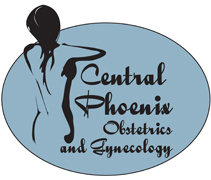





Follow Us!